If you’re someone who works at a desk a lot, you are aware of how important good desktop lighting is. It can boost your mood and productivity in addition to lessening eye strain and fatigue. Choosing the right kind of lighting for your setup in 2024 may be difficult, though, because there are so many alternatives available. To assist you in selecting the ergonomic lighting solution for your requirements, we have put together this comprehensive desktop lighting recommendation.
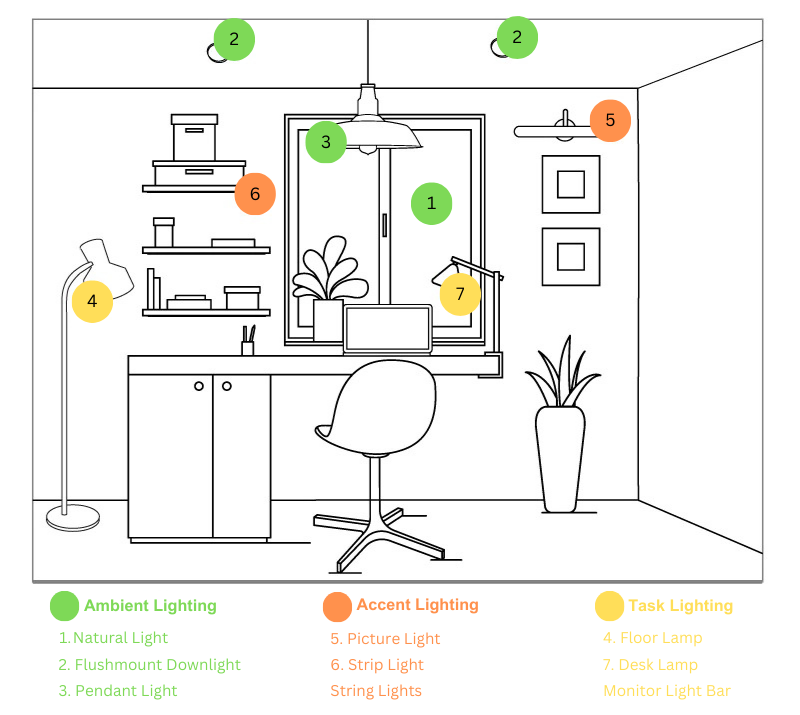
This article might help you if you’re a professional who needs a well-lit workplace home office or a gamer who wants a high-tech RGB setup. Everything from desk lights to natural light will be discussed, along with the advantages of various light bulb types. Upon finishing this course, you will possess all the necessary knowledge to design the best lighting setup for your desk. Let’s find the best lighting solution for you now!
Achieving Perfect Ambient Lighting for Focus & Comfort
Ambient lighting is essential for lighting your workspace in a way that makes it comfortable and productive. The overall brightness of a room without creating any glare or shadows is called ambient light.

A. Natural Light
One of the best sources of ambient lighting is natural light. In addition to creating a cheerful and bright atmosphere, it also offers several health advantages. The circadian rhythm, mood, and vitamin D levels can all be improved by exposure to natural light.
Place your desk next to a window to get the most natural light possible, or use a sheer curtain to filter some of it. You may also utilize light-colored walls and furnishings to reflect natural light and create an airier, more open feeling in your room.
B. Overhead Light
Another common choice for ambient lighting is overhead lighting. It may be adjusted to match your needs and offers general illumination for the whole space. Pendant lights, ceiling-mounted fixtures, and recessed lights are examples of overhead lighting.
Selecting warm, soft light fixtures for overhead lighting is preferable to harsh, bright ones. Installing dimmer switches is another way to change the overhead lighting’s brightness and create a nicer atmosphere.
In conclusion, ambient lighting is a must for each desk. Ambient lighting may be achieved using natural light or overhead lighting, both of which can be modified to suit your needs.
Choosing the Right Task Light for Your Needs
Task lighting is an essential component of any desk lighting setup. It is the source of light that brightens your desk and facilitates concentration on the task at hand. Desk lamps and monitor light bars are the two main types of task lighting that you can use to light up your desk.

A. Desk Lamp
For every desk, a desk lamp is a classic lighting choice. You may customize the concentrated lighting to fit your needs. A desk lamp with an adjustable arm or gooseneck is what you should seek. It will be possible for you to direct the light where it is needed properly.
Consider the kind of bulb that is being utilized in the lamp as well. LED desk lights are a fantastic option for desk lamps since they are long-lasting and energy-efficient. Additionally, they are available in various color temperatures, allowing you to select a warm or cold light based on personal choice.
B. Monitor Light Bar
A newer and more modern option for task lighting is a monitor light bar. This light fits on the back of your monitor and shines down onto your desk. This kind of lighting is fantastic if you want to keep your desk clutter-free.
Look for an adjustable light bar with a dimming capability when selecting a monitor light bar. This will help you avoid eye strain by letting you change the light’s brightness to suit your needs.
In summary, task lighting is a vital part of your desk setup. Please ensure the light source you use, whether a monitor light bar or a desk lamp, is adjustable and fulfills your demands for light output.
How Accent Lighting Elevates Your Desktop
Your desk setting might benefit significantly from accent lighting to give it some individuality. A calmer environment may also be produced, which is advantageous if you spend a lot of time at your desk working.

A. String Lights
A popular option for accent lighting is string lights. They may be connected in a variety of ways and are available in a variety of sizes and shapes. They may be hung from the ceiling, draped over your desk, or wrapped around your monitor.
Think about the color and brightness while selecting string lights. Although warm white lights are a popular option, string lights come in a variety of colors. Check that the lights aren’t too bright—this might be eye-straining.
B. LED Strips
Another popular choice for accent lighting is LED lighting. They may be cut to the required length and are simple to install. These may be attached to the back of your desk, monitor, or even behind your bookshelf.
Color and brightness should be considered while selecting LED strips. Various colors, such as white, blue, and red, are available for LED strips. A bright screen might be distracting, so ensure it’s not too high.
Overall, accent lighting is a great method to give your desk setup a unique feel. Make sure to keep in mind the color and brightness when selecting LED strips or string lights to create the ideal environment.
Tips for Creating the Perfect Desktop Lighting
There are a few important things to consider while designing the perfect desktop lighting setup. You may design the perfect lighting environment to increase your comfort and productivity by using a variety of light sources, changing brightness according to activity and time of day, using warm-toned lights for comfort, and avoiding glare through appropriate light placement.
1. Preventing Glare
The key to creating a lighting scenario that is both pleasant and productive is to avoid glare through the appropriate light arrangement. Reducing eyestrain and improving concentration may be achieved by positioning your lights so that they don’t directly reflect off of your computer screen. Matte finishes on your desk and other surfaces are also helpful in lessening glare and reflections.
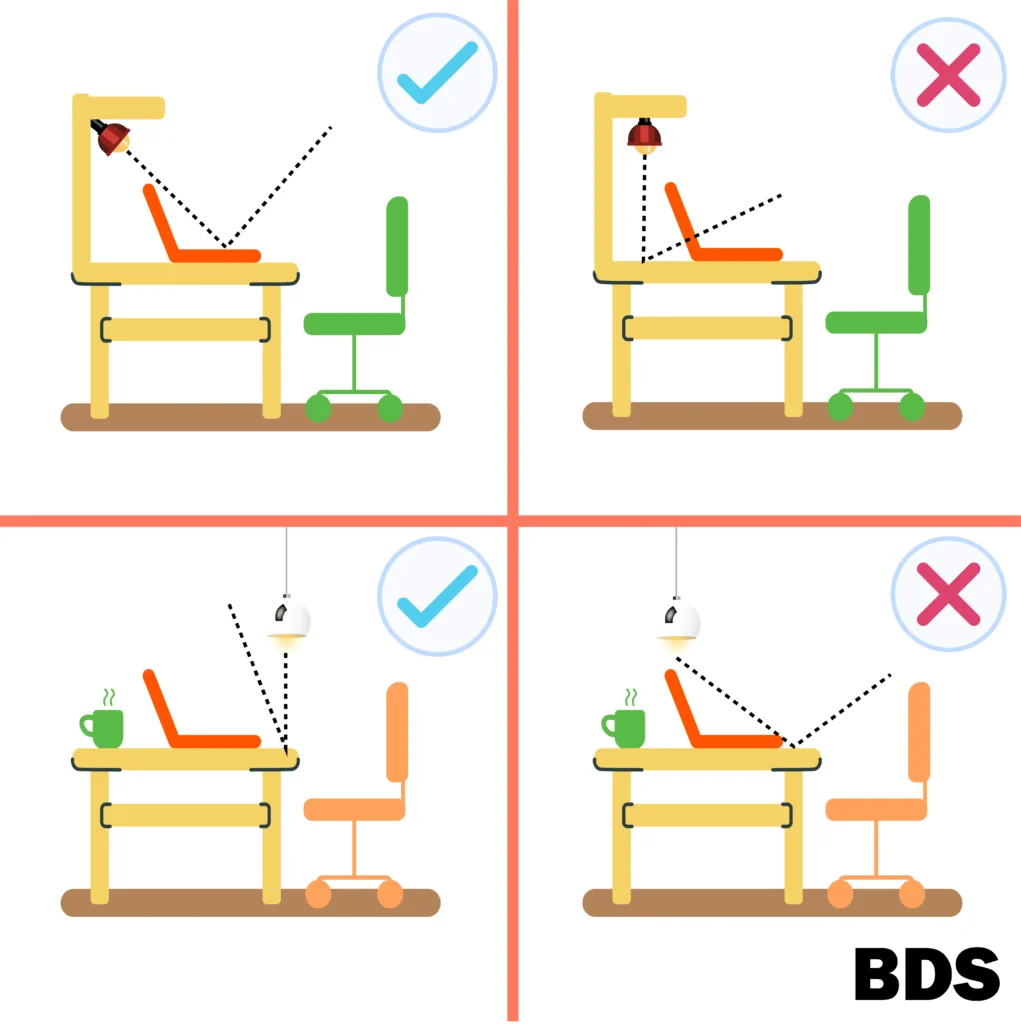
You can design a perfect desktop lighting configuration that improves your comfort and productivity by using various light sources, changing brightness based on activity and time of day, using warm-toned lights for comfort, and positioning the lights to avoid glare.
2. Warm Light vs. Cool Light
| Criteria | Warm Light | Cool Light |
|---|---|---|
| Color Temperature | Lower Kelvin (e.g., 2700K-3000K) | Higher Kelvin (e.g., 4000K-6500K) |
| Atmosphere/Ambiance | Cozy, inviting, and relaxing | Bright, energizing, and modern |
| Purpose | Promotes relaxation and comfort | Enhances alertness and focus |
| Color Rendering | Enhances warm tones | Makes colors appear crisper and cooler |
| Task Lighting | Less intense and softer lighting | More focused and intense for tasks |
Warm-toned lighting is the best option when it comes to light bulbs for your desktop lighting setup. A calming and welcoming ambiance may be produced using warm-toned lighting, such as incandescent or LED bulbs, with a color temperature of 2700K to 3000K. A harsh and sterile environment can be created by cooler-toned lights, such as fluorescent or LED bulbs with a color temperature of 5000K or higher, which may cause eye strain and discomfort.
4. Adjusting Brightness
Changing the brightness according to activities and time is another important factor to consider when creating the ideal lighting setup. For example, you might want to lower the day brightness of your lights when there is a lot of natural light to avoid eyestrain. To keep a comfortable level of lighting in the evening when natural light is limited, you might wish to increase the brightness of your lights.
3. Utilizing a Variety of Light Sources
Using various light sources is essential to creating the perfect lighting scenario. Task lighting, overhead lighting, and natural light can all be examples of this. Natural light is best for creating a light, refreshing environment, but overhead lighting may also assist in spreading light evenly around the space. Task lighting, which includes desk lamps, can offer targeted and adjustable lighting for particular tasks.
Recap of Key Points
In this article, we discussed the importance of having proper lighting for your desktop setup. To create a perfect setting, we spoke about the many types of lighting, including ambient, task, and accent lighting.
We also discussed the advantages and disadvantages of various bulb types, including LED, fluorescent, and incandescent. We emphasized how important it is to set your workspace’s color temperature and brightness properly.
We also emphasized the advantages of bright lighting, like its remote control and scheduling capabilities. We also discussed how important it is to use anti-glare screens and take breaks to avoid eyestrain and fatigue.
Encouragement to Experiment and Find the Perfect Setup
Now that you know more about the various types of lighting and their advantages, it’s time to experiment and decide which setup will work best for you. Try different lighting, color temperature, and brightness settings to find what works best for you.
Keep in mind that there is no one-size-fits-all method for desktop lighting. Since every person is unique in their needs and preferences, don’t be afraid to try new things and adjust as needed.
By following the tips, this guide will help you set up a comfortable and effective workspace that will support your motivation and attention throughout the day.


